Update Password
To Get Started, follow these steps.
Step 1
Log in to your Gerrie Account.
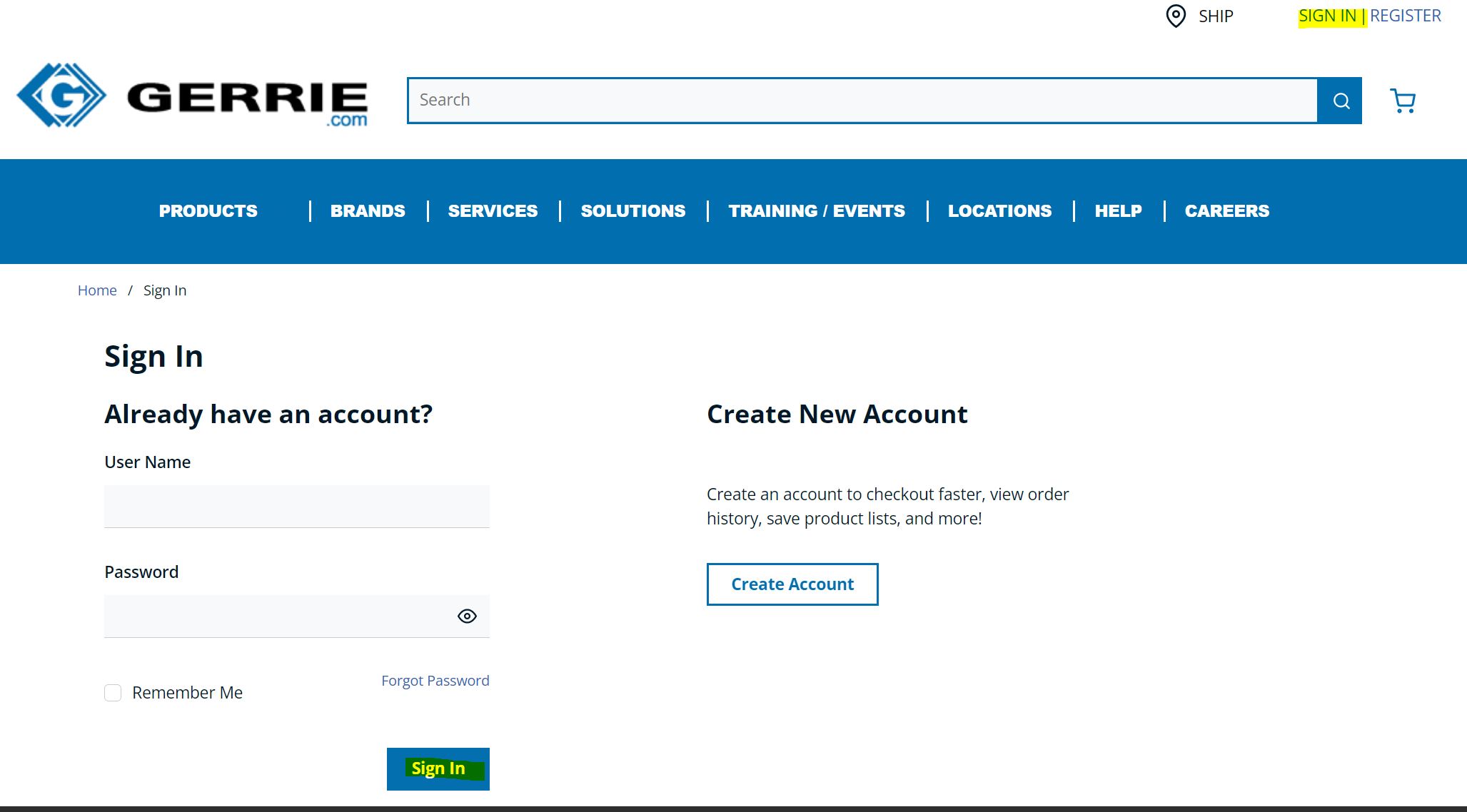
Step 2
Once logged in, click "Change" in your account settings page.

Step 3
Enter both your old password and new password in the required fields.
Then click the "RESET PASSWORD" button.

